How to Setup Moving Average in Tradeview
How to Setup Moving Average in Tradeview
Step one:
Create account on tradeview: Tradeview
Step Two:
Click on the Indicators Icon
Step Three:
Type 'Moving Average' into the search Space.
Step Four:
Select the Moving Average Setup updated
Step Four:
Customize as shown in the video below.
↴



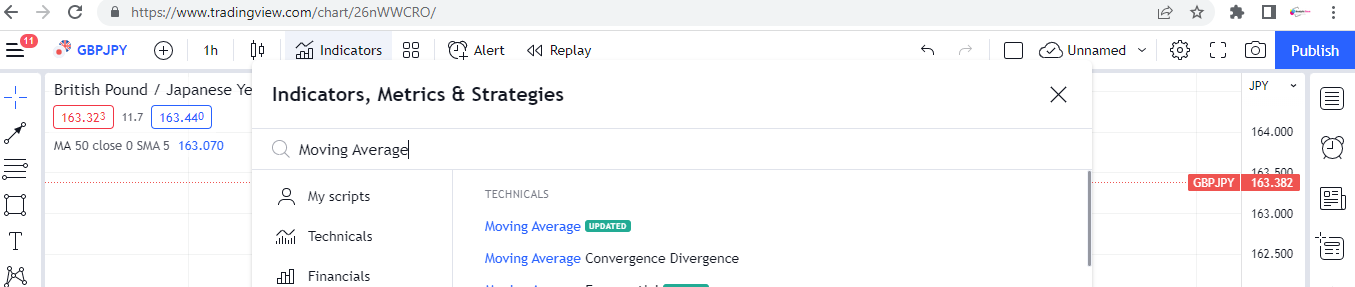




nice